The Course Portal was successfully updated last night and includes three minor changes that we want to make you aware of.
First, the text editor that is commonly used for entering forum posts has been updated and redesigned. All of the standard settings are available if you click the Toolbar Toggle button in the menu bar (see screenshot). Clicking the Toolbar Toggle button will cause the menu to expand and provide additional formatting options.
Screenshot of the new toolbar.
![]()
The second change is that to enter a single week's folder you can click on the box that appears in the screenshot shown below.
Screenshot:
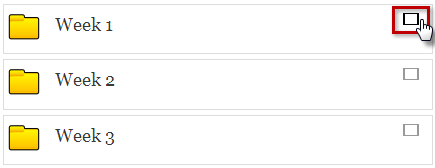
Third, when viewing the contents of a week's folder, the link to Course Home now appears in the lower-right corner of that page (see screenshot below).
![]()
Thank you,
-UC Course Administrator
(Edited by UC Administrator - original submission Thursday, July 10, 2014, 5:37 PM)